Mime types allow you to set how browsers open web files.
To access mime types, click on the "Advanced Tools" icon from the main control panel menu, then click the "Mime Types" icon.
To add a mime type, enter the mime type name and then the extension, without a period. Mime types (and Apache handlers) should only be used by advanced users.
At the bottom of the mime types menu is a link to the list of all mime types currently installed on the system.
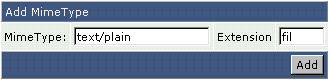
In the above example, web browsers would open *.fil files as plain text documents.



