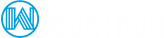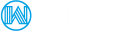As concerns about privacy and confidentiality increase, implementing a reliable method for the secure transfer of data has become a critical business process.
SFTP is the secure, encrypted implementation of FTP. It provides completely secure file transfers from your local computer to your FTP server. Jailed SSH access is a requirement for SFTP access. SSH access is provided with our Enterprise hosting plans.
You are allowed access to your own home directory only.
In order to use SFTP, you should:
- Ensure that SSH access is enabled for your account. If you haven't already, contact our support department requesting it be enabled
- Open up your favorite FTP client. For our example, we'll be using FileZilla
- For the host field, you should put sftp://yourdomain.com.
note: not all FTP clients will accept the sftp:// format, some may require you to select an option which specifically states you're using SFTP. Consult your FTP clients documentation to be sure. - The username password and the location you have configured in FTP management can be used for SFTP access.
- For the port, you'll want to use port 22. FTP defaults to port 21, but SFTP uses port 22
- The first time you connect, it's going to ask if you want to accept a certificate. Click 'yes' to accept the certificate