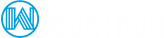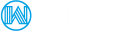Server Name Indication (SNI) is an extension of SSL and TLS which indicates which host name the client wishes to establish a connection with at the start of the handshaking process.
This enables the server to present several certificates and as a consequence, it becomes possible to connect several websites with SSL security to a single IP-address and port (port 443).
Using SNI eliminates the use of separate IP-addresses for each website secured with SSL on a web server.
Step 1: Enabling SNI on DirectAdmin
To enable SNI on your DirectAdmin server, connect via SSH to your server and open the DirectAdmin configuration file with a file editor:
nano /usr/local/directadmin/conf/directadmin.conf
To enable SNI, add the following to the configuration file:
enable_ssl_sni=1
Changing this option will disable the check if the website has a dedicated IP address and will not mess with any other configurations on your server.
Step 2: Restart DirectAdmin
Restart the DirectAdmin service for the changes to become effective:
CentOS 5 and 6
service directadmin restart
CentOS 7
systemctl restart directadmin.service
Logged in as a user on the "User Level", you will now have the option to generate and/or install an SSL certificate without DirectAdmin requiring a dedicated IP address.