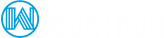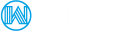This tutorial will teach you how to update your WordPress installation. You should be logged in to WordPress, and at your Dashboard. At the bottom of the center left section, it will tell you the current version of WordPress you arey using. Next to that will be a button to Update, if one is available. After you click this button, it will take you to a page called WordPress Updates.
There will be a button called Update Automatically. Click this button. The install process can take up to several minutes to complete. Once WordPress has been upgraded, information about the install will show up on the Update page. Now click the Go to Dashboard link.
On your Dashboard, you can now see the current version has changed. This is the end of this tutorial. You now know how to update your WordPress Installation.
It is always best practice to make a backup prior to making changes to, or when updating your website.