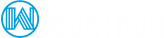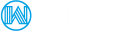To build a VPS there are a number of settings that you need to consider when provisioning your first VPS.
- Virtualisation – Currently you will be presented with the option of creating KVM virtual machines. KVM virtualization lets you boot full operating systems, even non-Linux systems. However, a complex setup is sometimes needed. Virtual machines are resource-intensive. The guest virtual machine is isolated from host changes, which lets you run different versions of the same application on the host and virtual machine.
- When setting ‘RAM’ please remember this is in Mb, as opposed to GB (1GB RAM would be entered as 1024 Mb)
- When filling the ‘IP Address’ field, you are simply entering the ‘quantity’ of IP addresses to allocate to this machine
- SWAP RAM – If you are unsure of what ‘swap values’ are, we would recommend setting this to around 25% of your VPS memory allocation. For example, if you run a VPS with 1GB RAM, then set this to 256MB. If its a VPS with a large amount of RAM, then a low swap value is fine in most cases. Providing too large a value here will have a detrimental effect on the performance of your VM.
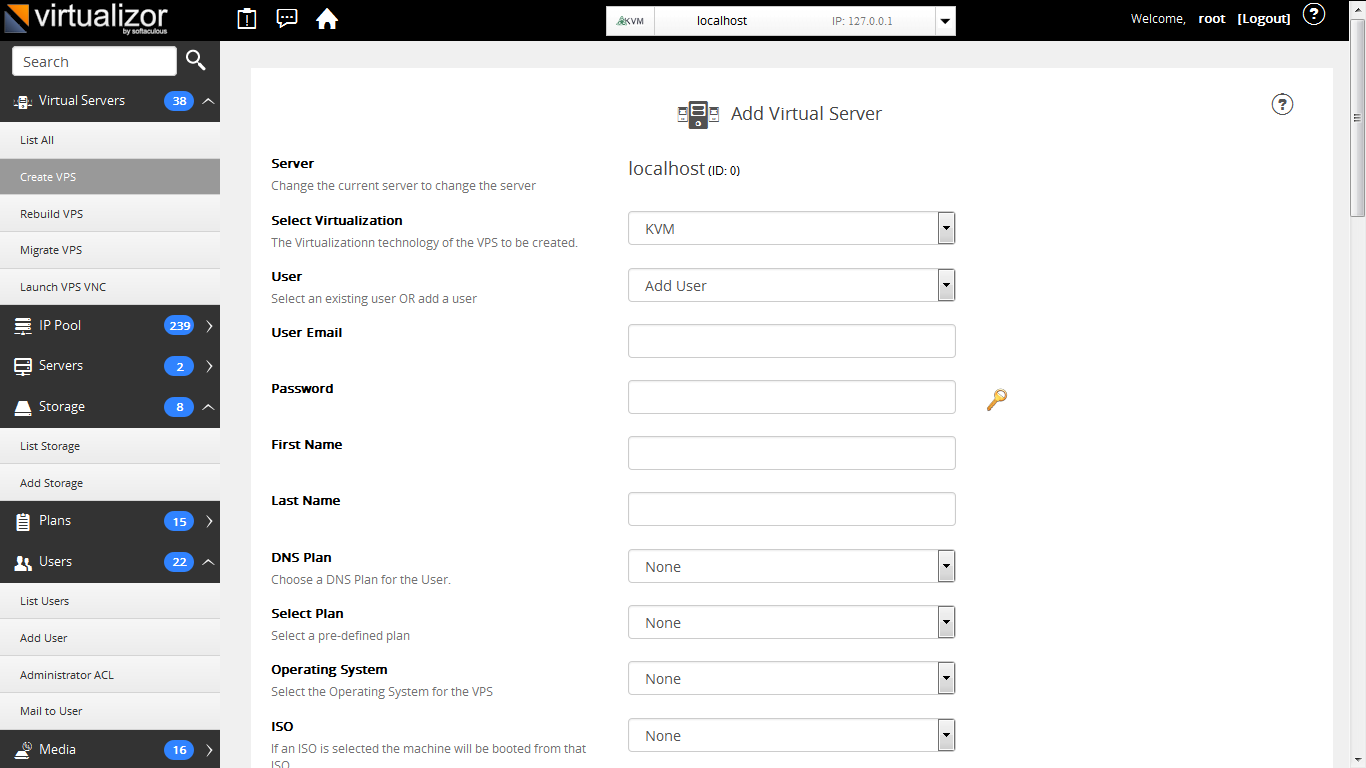
You have just created your first VPS! From here, (depending on the choice of OS) you should be able to VNC or SSH into the server!
NOTE: If you find there is a delay when you first provision your server, this may be due to the virtualisation image being cloned to the host machine your VPS has been provisioned on. The delay will only take place once per OS, therefore future provisions are generally much faster.