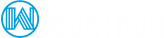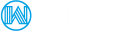Each Virtual Private Server will have a /64 IPv6 subnet assigned.
However, during the creation of your VPS, one single IPv6 address will be created, and assigned.
Any additional IPv6 addresses will have to be created and configured by using the VPS Panel or your Client Panel account.
Additional IP addresses can be created if you login to your client account and head to your VPS service. From here click the "Manage IPv6 subnets" section under the "Settings" tab. On the following page you'll have an option to create additional IPv6 addresses.
After saving, reboot your VPS through the reboot button in either your Client Panel or your VPS Panel, and the IPv6 addresses should be configured automatically with most Linux distributions.
In case the IPv6 is not automatically configured after rebooting your VPS, please run the following commands as root:
# ip -6 a a 2a00:57c0:xxx:yyyy::53/64 dev eth0
# ip -6 r a default via fe80::1 dev eth0
* where eth0 is your network interface
Determining your Gateway
In case you need to configure the IPv6 address manually you can use the following example to determine the IPv6 gateway for your VPS:
- You have subnet "2a00:57c0:101:1234::/64" assigned. Your gateway is one level up, thus would be "2a00:57c0:101::1"
- You have subnet "2a00:57c0:125:9876::/64" assigned. Your gateway is one level up, thus would be "2a00:57c0:125::1"
If no IPv6 subnet has been assigned to your VPS, please contact our support team. Please note that IPv6 support is not yet available for our USA datacenter locations.