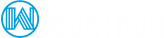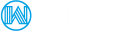You can cancel your service from within your Client Panel.
- Login to your client panel account.
- Click
Servicesin the top menu and thenMy Servicesin the drop-down menu. - Click
View Detailsnext to the service that you wish to cancel. - Click the
Management Actionstab and thenRequest Cancellationin the drop-down menu. - Please describe your reason for canceling your service. This is of importance to us as it enables us to see where we can improve, in case we did not fulfill your expectations.
- Choose your
Cancellation Type- "Immediate" or "End of Billing Period". - Click
Request Cancellationto confirm your cancellation
Confirmation
You will receive a confirmation e-mail, sent to the primary email address on file with the subject Woktron: Cancellation Request Confirmation
If you did not receive this e-mail please make sure to check your spam or junk folder. In the event that you believe you have not received this confirmation and you have checked your spam and junk folders, please contact our sales & billing department to ensure your cancellation has been received.
Reactivation of a cancelled Account
If a cancelled account is to be reactivated, an administrative fee of €17.50 is charged in order to reactivate it. Also all the other overdue invoices will need to be paid before a cancellation is lifted.