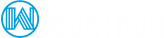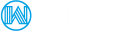If you’ve outgrown or underutilized your current hosting plan, you can at any time take advantage of our easy to use client panel to upgrade, or downgrade your plan to match your current hosting needs.
To upgrade your account to another package or even downgrade for that matter, all you must do is login to your client panel and follow the instructions below:
- Login to your Client Panel account.
- Click on
Services>My Services. - Find the product or service you wish to change and click on
View Details. - Click on
Management Actions>Upgrade/Downgrade. - Choose the upgrade or downgrade best suited to your needs
- complete the order.
- Now that you’ve submitted your upgrade or downgrade request for your hosting plan, our systems administration team will take it from here and send you an email when the process is complete.
How is your upgrade price calculated?
Our system will create a new invoice for you to pay for the remainder of your current billing period. Your next billing period will reflect the full new amount.
The upgrade price is the difference between the regular price of your new shared hosting plan and the regular price of your existing one. You can find the current prices of all shared hosting plans on our website.
If you need assistance in this process, do not hesitate to contact our team via the Support page, where you can describe your request as an Upgrade Existing Account request.
What happens during the upgrade process?
If you are upgrading your hosting account under the same server e.g. from SMART upgrading to ENHANCED, all data is carried over automatically.
On the other hand, if you are upgrading from different hosting plans e.g. Shared Hosting to Reseller Hosting, migration of data files are needed. Woktron will migrate all your existing data at no charge. A timeframe will be discussed with the client prior to the migration.
Once the migration schedule has been affirmed, we will work diligently to complete the entire data migration sequence.