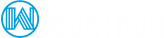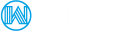Forwarders
Forwarders allow you to direct incoming mail to a different address. For example, assume you wanted e-mail sent to support@yourdomain.com and sales@yourdomain.com to arrive at the POP3 account customerservice@yourdomain.com.
You can create two forwarders that will let you do this.
To create a forwarder, first access the "E-Mail Menu" from the control panel. Next, click on the "Forwarders" icon and then click the "Create New Forwarder" link at the top of the page. You will see a box like this:

Enter the forwarder name, destination address, and then click the "Create" button. Note you can forward to multiple address by simply separating the email addresses with a comma (no spaces). ex: email@domain1.com,email@domain2.com,email@domain3.com
Other valid forward values are :fail: and :blackhole:
:fail: will return a failed message to the sender.
:blackhole: will accept the email and discard it.
You can also use forwarders to pipe emails to a script, eg:
forwardername "|/home/user/path/to/your/script.php"
Modifying / Deleting Forwarders
All forwarders are listed in the forwarders menu.? To delete a forwarder, check the box(es) beside the forwarder name(s) and then click the "Delete Selected" button.

A forwarder can be modified by clicking the "modify" link next to the forwarder address.? The modify feature allows you to change the destination e-mail address but not the forwarder name.
Reasons not to use forwarders
Forwarded email marked as Spam
The main problem when forwarding emails (SPAM or not SPAM) is it can be marked as SPAM at any provider depending on the providers SPAM settings. This can be problematic if any one provider receives large amounts of email that they consider SPAM.
Option 1
One of the best options is to use POP3 to check the email in the 3rd party email program, rather than use a Forwarder.
Option 2
The first option to resolve this problem is by configuring a remote pop/imap pull.
Basically, you log into your gmail or hotmail account, and add your DA email account, IP and password, as a new imap account within gmail or Hotmail.
Gmail or Hotmail will then grab any email from the DA box via imap, and you won't be flagged a spammer if there is spam sitting in there.
Option 3
If forwarded mail is preferred, you may follow these steps to ensure your messages never get marked as SPAM.
- Log into the free service. (This example will show Gmail)
- Look for a section that will allow marking of emails or provide actions.
- Choose Filter Message and then select the box to never mark these messages as spam.