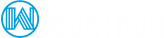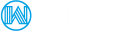- Login to your client panel account
- Click on the
Billingmenu item - Click on the
My Invoiceslink. Alternatively you can click theView Allbutton in the Unpaid Invoices section found on the main page of your client account.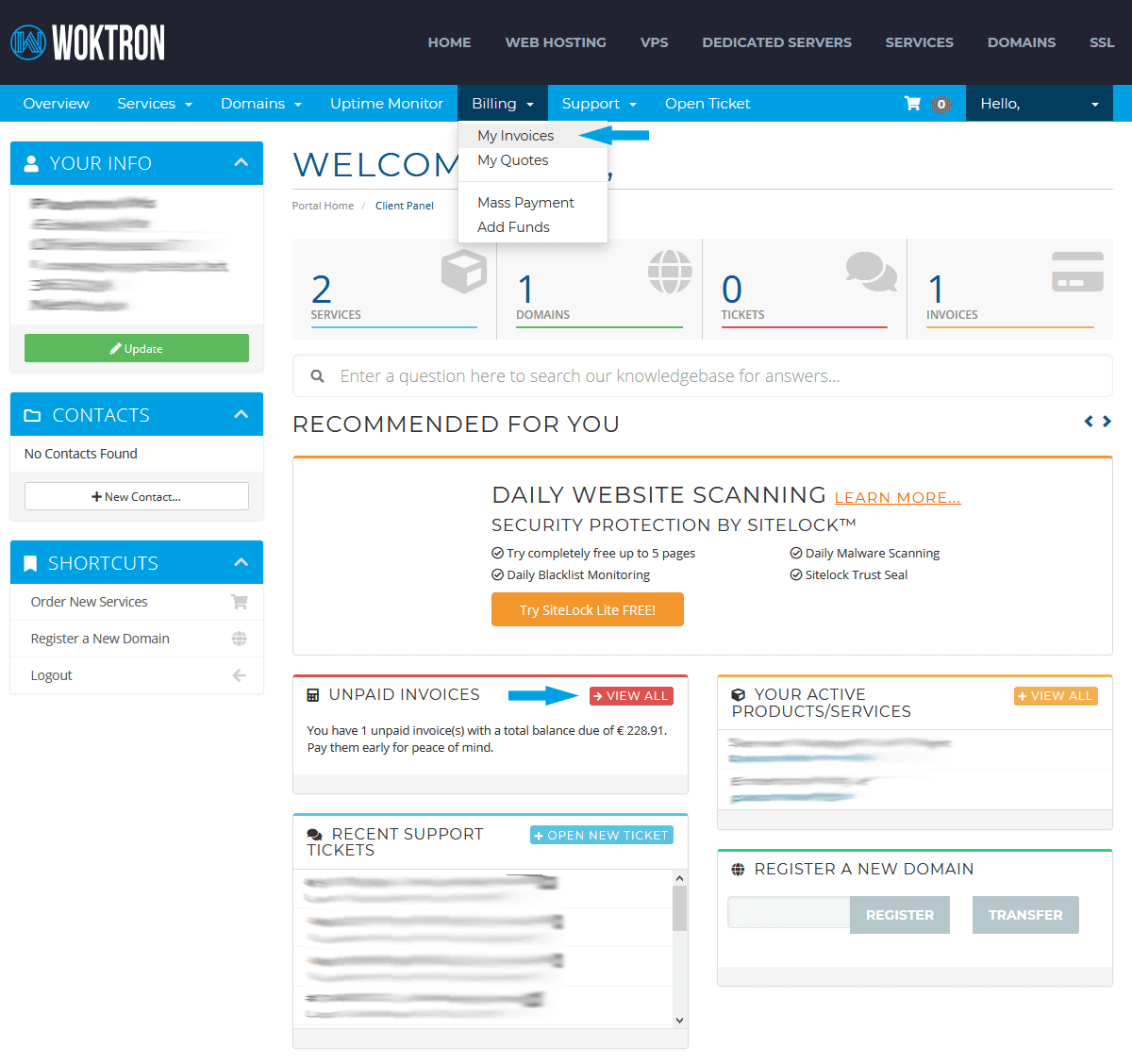
- Click on the Unpaid invoice for which you want to make the payment.
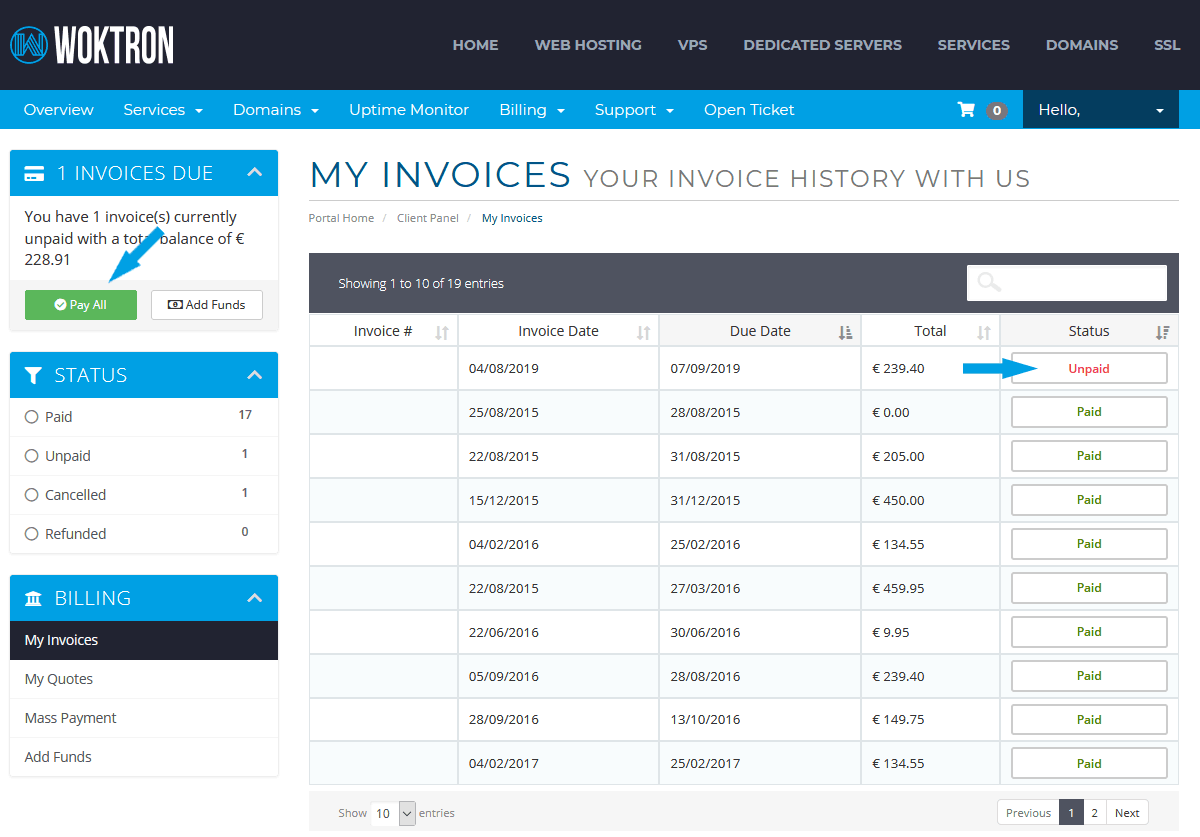
- You will be taken to the invoice. Here you will see your current available credit. Click on the
Apply Creditbutton.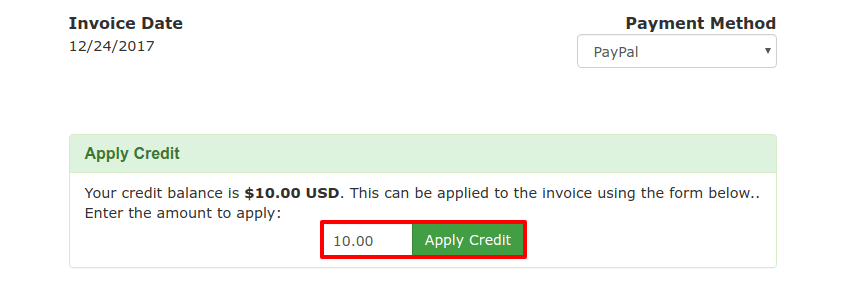
- The credit is applied to your unpaid invoice, you can also make a differential payment using the available payment options such as Credit card, PayPal, Bank Transfer or Bitcoin.