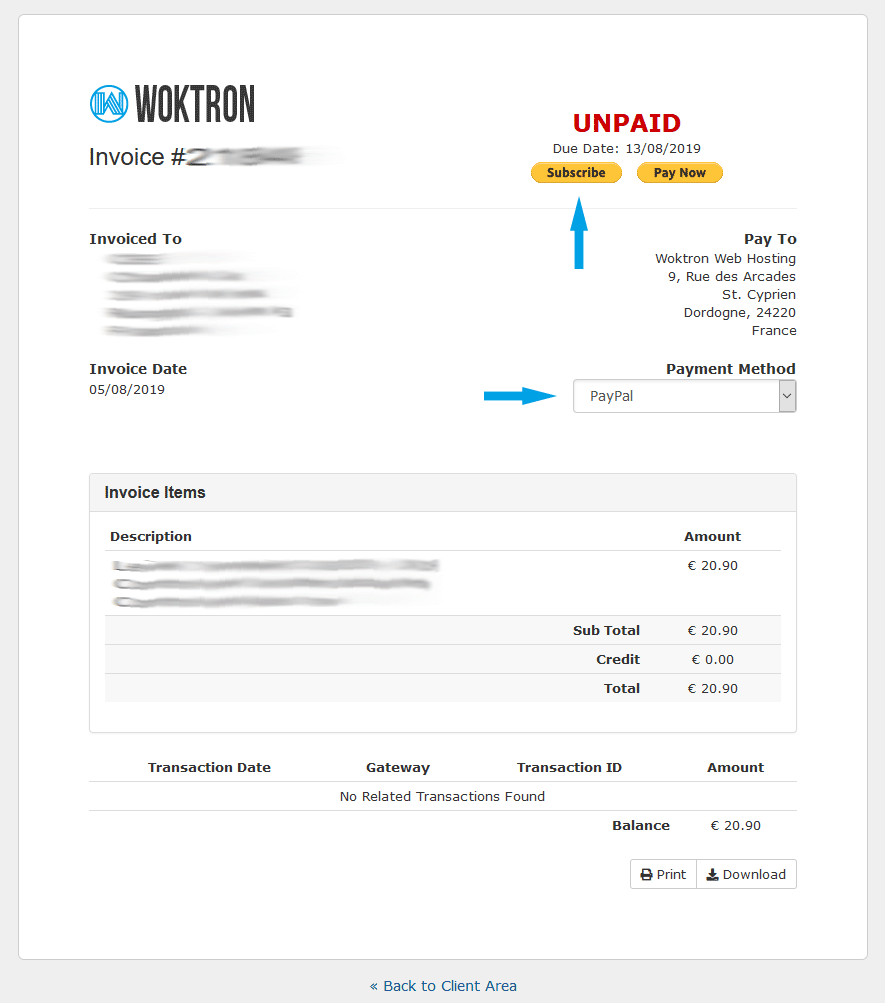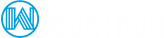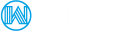This article briefly explains the steps required to setup a PayPal Subscription. In order to enable automated billing through PayPal, follow the below mentioned steps:
- Login to your client panel account
- Go to Billing ->
My Invoices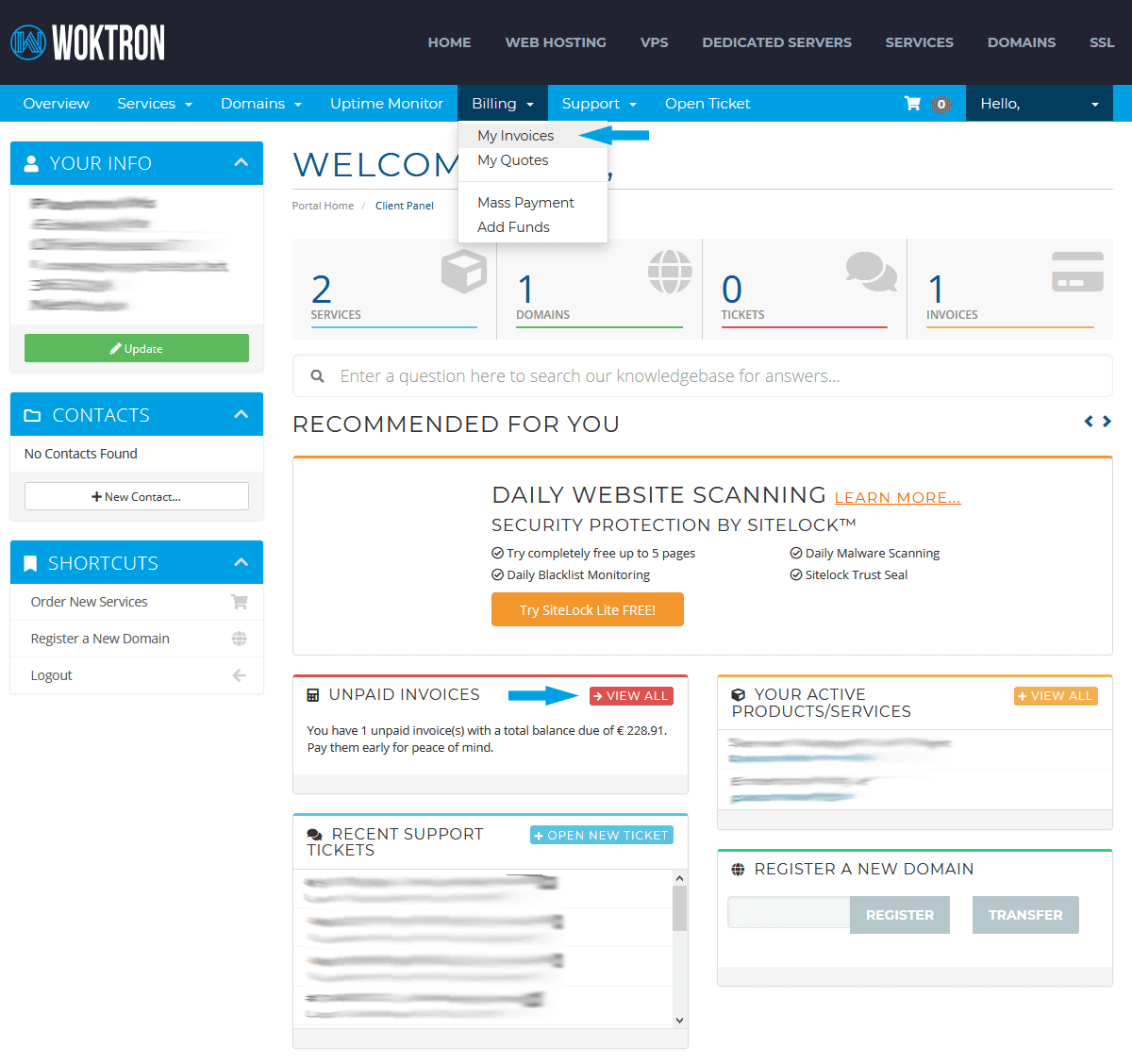
- Select the
unpaid invoicefor the product for which you would like to create the PayPal subscription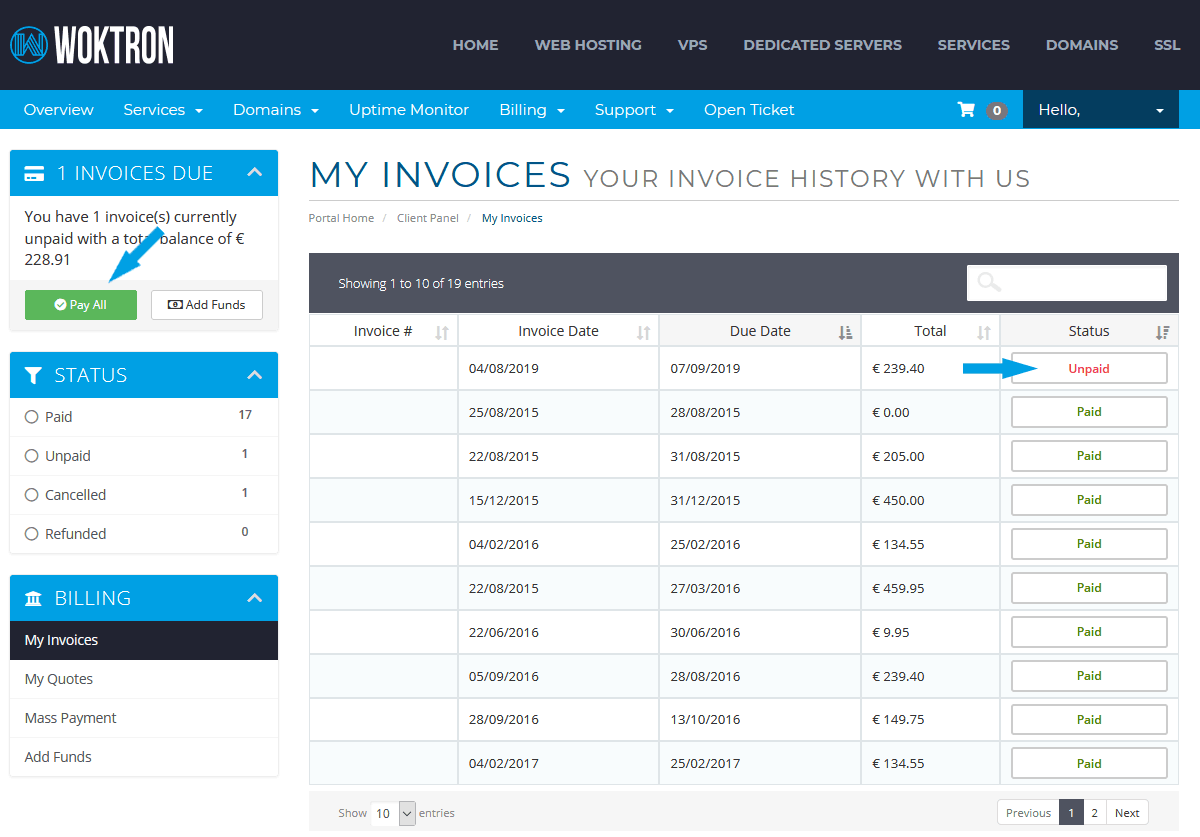
- You will now be taken to the selected invoice
- Select payment method PayPal from the dropdown menu in the upper right corner
- After selecting PayPal, you will now be able to see two buttons below this dropdown menu:
- PayPal Check Out - You can use this button when you want to make a manual payment
- PayPal Subscribe - You can use this button when you would like to create a PayPal subscription
the subscription button is only visible when your unpaid invoice's due date has not yet passed. Once the due date of your unpaid invoice is passed, you cannot create a PayPal subscription. You can create it when the next invoice will be generated
- Click on the
PayPal Subscribebutton and you will be redirected to the PayPal website from where you can finalize your subscription