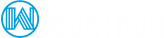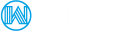Virtual Private Servers and Dedicated servers have large storage capabilities. Users can configure local or FTP backups in DirectAdmin and WHM, or pay for remote backups to ensure their data is safe from hardware failure or malicious activity.
Woktron FTP Backup Storage is an optional service that that can be used to perform (daily) FTP backups of DirectAdmin or cPanel user accounts of your Virtual Private Server or Dedicated Server. Ofcourse, it can be used to backup any other data that you may have as well.
In addition to FTP and FTPS support there is support for webDAV, allowing desktop shares to be created and GIT (using the GITweb GUI) for version control.
It’s an affordable and complete backup solution that provides peace of mind.
public_html folder makes those files publically available
How does it work?
The FTP backup storage server does not automatically copy your data, however you can automate the transfer via scripting, using standard DirectAdmin or C-Panel FTP backup functionality, or by using commands such as ncftpput. Data transfers can be made from your virtual private server or dedicated server or your home/office location.
Dedicated servers / VPS
We recommend using an FTP client such as NcFTP
Desktop Users
Any FTP client will work with our FTP Backup Storage service. Some of the more popular options include:
Free FTP Clients:
A listing of FTP clients that can be downloaded for free:
- FileZilla (Windows, Mac, Linux)
- FTP Voyager (Windows)
- WinSCP (Windows)
- CyberDuck (Windows, Mac)
FTP Clients Available for Purchase:
Connect to the server:
In order to connect to your FTP backup service you will need to enter the following information:
- Username
- Password
- Address - This is the address of the server. Use
ftp.backup-xxx.woktron.com - Port - Use the default
port 21 - encryption - choose plain FTP or
explicit FTP over TLS, also known as FTPs ( Preferred as this encrypts your data)
Some clients may ask for the host type (select "auto"), ASCII/Binary/Auto (select "auto), and the initial remote folder (you may leave this blank or change it to /domains/yourdomain.com/public_html to start off in the main web directory).
Please read more about our webDAV and GIT support.
How to apply
If you'd like to apply for a FTP backup storage plan, please visit our FTP Backup storage product page. On this page you can select and order with ease the most suitable plan for your situation.
Upgrade or downgrade your backup service
You can upgrade or downgrade your backup service at any time. You can do so by logging into your client area account. Head over to the services tab and select "My Services". Click on "view details" on the right and select "upgrade/downgrade". In the following screen you may select which service you would like to upgrade/downgrade to.
How to cancel
You can cancel the Backup Service at any time. You can do so by logging into your client area account. Head over to the services tab and select "My Services". Click on "view details" on the right and select "request cancellation". Note that your backups will be permanently removed at the end of your subscription term.